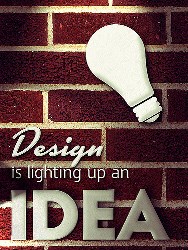Stories/videos of interest:
Self-directed projects and challenges
- Counting today, you have 8 days this month to work on anything you want! Do you want to make a webpage? An app? A game? Something else? Do you want to complete some self-paced tutorials to refresh what you’ve learned or to learn something new?
- Your choice– you can spend the remaining days on 1 thing or several things.
Project/Challenge Resources:
- Graphic design
- Challenge 1: Choose an inspirational quote and make a graphic by putting the quote on a background image (kind of like this). Tools- pixlr.com (to create graphic), pexels.com, unsplash.com, or bing.com (for images)
- Challenge 2: Make a new sign for our classroom door (the website image is old). Tools: Microsoft Paint, pixlr.com (to create graphic), pexels.com, unsplash.com, or bing.com (for images)
- Challenge 3: Check out these pixlr.com tutorials and articles to learn some new pixlr editor techniques
- Challenge 4: Something else you want to work on; check out the Visual Design category on the Cool Stuff page for some resources or do your own thing.
- Web design
- Challenge 1: Create a new homepage for something you really love, like your favorite athlete, band, TV show, movie, restaurant, game, clothing store, etc., etc. Tools: Notepad++, code from previous projects.
- Challenge 2: This could also be related to Challenge 1- download a free template from HTML5UP! and build a webpage with it. You could use this for Challenge 1 or just work with this on your own for practice.
- Challenge 3: Follow some cool tutorials; your choice- W3Schools (pick HTML, CSS, JavaScript, whatever you want), Playto (basic review of HTML & CSS), DevTips videos (please use headphones), A to Z CSS videos (please use headphones), jQuery tutorials, or check out these coding games.
- Challenge 4: Do your own thing!
- Apps
- Challenge 1: Follow a tutorial on the App Inventor site and then download your app onto our test Android phone
- Challenge 2: Create an app design using FluidUI.com. You will have to sign up for a free account to save your work. Re-create an app you like or create a totally new app.
- Games
- Challenge 1: Follow this tutorial to create a game with JavaScript
- Challenge 2: Try App Inventor’s Magic 8-ball or Mole Mash tutorial to create an app game that you can download and test on our Android phone. I’ve had students complete these tutorials so you can check out their apps on the phone.
- Challenge 3: Try game tutorials on JSDares.com
- Resumes
- Skills you can list on your resume: WordPress, HTML, CSS, JavaScript, Bootstrap
- Google resume templates (use Google Docs ones since we have no Office on these computers). You can change the sections on the template to fit your needs. Make sure to list volunteer experience as real experience; it counts!
- Update your portfolio: Don’t forget to check out your work from this year and to add it to your portfolio! This includes graphics for the Harvest of the Month and screen shots of projects you’re proud of. To access your portfolio, go to student pages and then click on your name. Then, log into the website here.