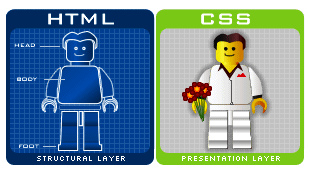Today’s goal: Begin learning and experimenting with CSS
HTML tells a browser what is on the web page (paragraphs, images, links, etc.) while CSS tells the browser where the content should go and how it should look (font, colors, layout, etc.)
Semi-colons ; and curly brackets { } are important in CSS; find these on your keyboard now
CSS you’ll learn today:
- How to refer to and use colors
- How to change the font and color of text
- How to change the background color of a page
- How to style links
- How to add a text shadow
0. Today’s featured website:
1. Fun with CSS colors
- To choose colors with CSS, you can either use color names, RGB (red, green, blue) values, or hex color codes- check this out for examples.
- Hex value examples:
- #ffffff (white) (full color)
- #000000 (black) (no color)
- #ff0000 (red)
- #00ff00 (green)
- #0000ff (blue)
- Test your new color knowledge with this fun game!
2. Let’s practice some CSS
- We’ll use this fun tutorial
- We are going to:
- Change the page background color
- Change the font family, font size, and font color
- Style the links
- Some code to use